15 Feb 2023
Application Modernisation

What is application modernization?
Application modernization refers to the process of updating, upgrading, or transforming an existing application to make it more efficient, scalable, and compatible with modern technology platforms. In a technology perspective, application modernization involves migrating legacy applications to newer architectures, platforms, and frameworks, such as cloud computing, microservices, containers, and DevOps practices.
The main goal of application modernization is to improve the application's performance, security, reliability, and user experience, while reducing the costs and complexity of maintaining and operating the application. This can be achieved through various modernization techniques, such as:
-
Rehosting: Moving the application to a new infrastructure without making any significant changes to its code or architecture.
-
Refactoring: Restructuring the application's code to improve its performance, scalability, and maintainability.
-
Replatforming: Moving the application to a new platform that provides better scalability, reliability, and security.
-
Rebuilding: Rebuilding the application from scratch using modern technologies and architectures.
-
Replacing: Replacing the application with a new one that provides similar or better functionality.
Application modernization requires a thorough analysis of the existing application's architecture, code, and dependencies, as well as the business requirements and constraints. It also involves a collaborative effort between the development team, operations team, and business stakeholders to ensure the modernized application meets the desired objectives and aligns with the overall IT strategy.
How Azure Cloud Services can help
Azure cloud services can play a significant role in application modernization by providing a scalable, secure, and cost-effective platform to host and manage modernized applications. Some of the Azure cloud services that can be used for application modernization are:
-
Azure App Service: It is a fully managed platform for building, deploying, and scaling web applications, mobile backends, and RESTful APIs. It supports multiple programming languages, frameworks, and deployment options, including containers and serverless.
-
Azure Kubernetes Service (AKS): It is a managed Kubernetes service that provides a secure and reliable platform for deploying and managing containerized applications. AKS can help modernize legacy applications by enabling containerization and microservices architectures.
-
Azure Functions: It is a serverless computing service that allows developers to build and run event-driven applications without managing infrastructure. Azure Functions can be used to modernize legacy applications by adding serverless components to them.
-
Azure SQL Database: It is a fully managed relational database service that provides high availability, security, and performance. It can be used to modernize legacy applications by replacing legacy databases with modern cloud-native databases.
-
Azure DevOps: It is a cloud-based platform for continuous integration and delivery (CI/CD), source control, and project management. Azure DevOps can be used to automate the application modernization process and ensure efficient collaboration between development, operations, and business stakeholders.
By leveraging Azure cloud services, organizations can modernize their legacy applications quickly and efficiently, reduce costs, and improve agility and scalability. Azure cloud services provide a secure and compliant environment, and organizations can focus on developing new features and functionalities rather than worrying about infrastructure management.
Azure App Service
Azure App Service is a fully managed platform-as-a-service (PaaS) that enables developers to build, deploy, and scale web applications, mobile backends, and RESTful APIs using various programming languages, frameworks, and tools. It provides a robust set of features and functionalities that simplify application development, deployment, and management, while ensuring high availability, scalability, and security.
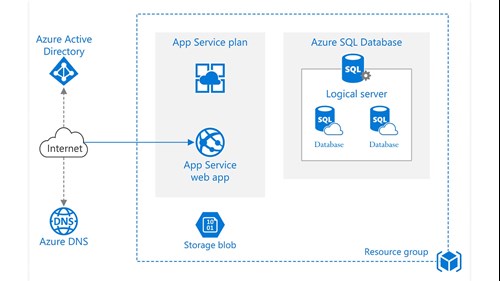
Here is an overview of some of the key features of Azure App Service:
-
Multiple programming languages and frameworks: Azure App Service supports a wide range of programming languages and frameworks, including .NET, Java, Node.js, PHP, Python, and Ruby. It also supports various application frameworks such as Express, Django, and Flask.
-
Built-in DevOps capabilities: Azure App Service provides built-in DevOps capabilities such as continuous integration and deployment (CI/CD), deployment slots, and source control integration with GitHub, Bitbucket, and Azure Repos.
-
Automatic scaling: Azure App Service offers automatic scaling to handle fluctuations in traffic and load. It can scale up or down based on configurable metrics such as CPU usage, memory usage, and network traffic.
-
High availability and resilience: Azure App Service is designed for high availability and resilience with multiple instances in multiple regions, automatic failover, and built-in load balancing.
-
Integrated security: Azure App Service provides integrated security features such as SSL/TLS encryption, Azure Active Directory integration, and integration with Azure Key Vault for secure storage and management of cryptographic keys.
-
Easy deployment and management: Azure App Service offers a range of deployment options, including FTP, Git, and Azure DevOps. It also provides a comprehensive management portal, REST APIs, and CLI tools for managing and monitoring applications.
Azure App Service provides a flexible and scalable platform for building and deploying web applications, mobile backends, and RESTful APIs. With its built-in DevOps capabilities, automatic scaling, high availability, and integrated security, Azure App Service simplifies application development and management, while ensuring performance and security.
Azure Kubernetes Service (AKS)
Azure Kubernetes Service (AKS) is a fully managed service that provides a secure and scalable platform for deploying, managing, and orchestrating containerized applications using Kubernetes. AKS is designed to simplify the deployment and management of containerized applications on Azure, while providing high availability, scalability, and security.
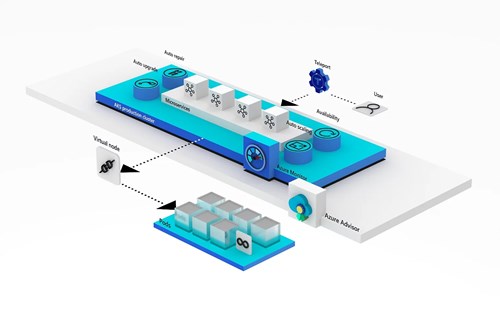
Here are some of the key features and benefits of AKS:
-
Easy deployment and scaling: AKS provides a simplified deployment experience for Kubernetes clusters, with a single command to create and scale clusters. AKS can scale automatically based on demand or manually based on specific metrics such as CPU or memory usage.
-
Fully managed service: AKS is a fully managed service, which means that Microsoft handles the deployment, management, and maintenance of the Kubernetes control plane and worker nodes. This reduces the operational burden on teams and enables them to focus on developing and deploying applications.
-
High availability and resilience: AKS is designed for high availability and resilience, with support for multiple availability zones and automatic failover. This ensures that applications are highly available and can withstand failures in one or more zones.
-
Security: AKS provides several security features, including Azure Active Directory integration, Role-Based Access Control (RBAC), Network security policies, and integration with Azure Security Center for monitoring and threat detection.
-
Integration with other Azure services: AKS integrates seamlessly with other Azure services such as Azure Container Registry, Azure DevOps, and Azure Monitor for container logging, monitoring, and orchestration.
-
Support for open source tools: AKS supports open-source tools such as Helm, Fluentd, Prometheus, and Grafana, enabling teams to use their preferred tools for deploying and managing applications.
AKS provides a highly scalable and secure platform for deploying and managing containerized applications on Azure. With its fully managed service, high availability, and integration with other Azure services, AKS simplifies the deployment and management of Kubernetes clusters, while providing enterprise-grade security and reliability.
Azure Functions
Azure Functions is a serverless computing service provided by Microsoft Azure that enables developers to build event-driven, scalable, and cost-effective applications without worrying about infrastructure management. Azure Functions allows developers to write small pieces of code called functions that can be triggered by various events such as HTTP requests, messages from Azure Event Grid, or data changes in Azure Cosmos DB.
Here are some of the key features and benefits of Azure Functions:
-
Serverless architecture: Azure Functions is based on a serverless architecture, which means that developers can write code and upload it to Azure Functions without worrying about the underlying infrastructure. Azure Functions automatically scales up and down based on demand, ensuring that the application is always available and responsive.
-
Multiple programming languages: Azure Functions supports multiple programming languages such as C#, Java, JavaScript, Python, and TypeScript, enabling developers to write code in their preferred language.
-
Event-driven architecture: Azure Functions is built on an event-driven architecture, which means that functions can be triggered by various events such as HTTP requests, messages from Azure Event Grid, or data changes in Azure Cosmos DB. This enables developers to build event-driven applications that respond to real-time events.
-
Cost-effective: Azure Functions is a cost-effective solution as it charges only for the execution of the functions, and not for the underlying infrastructure. This makes it an ideal solution for building applications with unpredictable traffic patterns.
-
Integration with other Azure services: Azure Functions integrates seamlessly with other Azure services such as Azure Event Grid, Azure Cosmos DB, Azure Blob Storage, and Azure Service Bus, enabling developers to build complex applications with ease.
-
Built-in DevOps capabilities: Azure Functions provides built-in DevOps capabilities such as continuous integration and deployment (CI/CD), source control integration with GitHub, Bitbucket, and Azure Repos, and deployment slots for staging and production environments.
Azure Functions provides a flexible and scalable platform for building event-driven, serverless applications. With its support for multiple programming languages, event-driven architecture, cost-effectiveness, and integration with other Azure services, Azure Functions enables developers to build complex applications with ease.
Azure SQL Database
Azure SQL Database is a fully managed relational database service provided by Microsoft Azure that enables developers to build scalable, highly available, and secure cloud-based applications without worrying about the underlying infrastructure. Azure SQL Database is based on the SQL Server engine, which provides familiar tools and features for developers to use.

Here are some of the key features and benefits of Azure SQL Database:
-
Fully managed service: Azure SQL Database is a fully managed service, which means that Microsoft handles the deployment, management, and maintenance of the database, including backups, patching, and upgrades. This reduces the operational burden on teams and enables them to focus on developing and deploying applications.
-
High availability and scalability: Azure SQL Database is designed for high availability and scalability, with support for automatic failover, replication, and elastic scaling. This ensures that applications are highly available and can scale up or down based on demand.
-
Security: Azure SQL Database provides several security features, including network isolation, data encryption, threat detection, and auditing. This ensures that data is secure and protected from unauthorized access.
-
Integration with other Azure services: Azure SQL Database integrates seamlessly with other Azure services such as Azure Functions, Azure App Service, and Azure DevOps, enabling teams to build complex applications with ease.
-
Familiar tools and features: Azure SQL Database is based on the SQL Server engine, which provides familiar tools and features for developers to use. This makes it easy for developers to migrate their existing SQL Server databases to Azure SQL Database without significant changes to their applications.
-
Cost-effective: Azure SQL Database is a cost-effective solution as it charges only for the resources used, and offers several pricing tiers to fit different workload requirements and budgets.
Azure SQL Database provides a highly scalable, secure, and cost-effective platform for building cloud-based applications with a familiar SQL Server engine. With its fully managed service, high availability, and integration with other Azure services, Azure SQL Database simplifies the deployment and management of databases, while providing enterprise-grade security and reliability.
Azure DevOps
Azure DevOps is a comprehensive set of development tools and services provided by Microsoft Azure that enable teams to plan, build, test, and deploy applications in the cloud. Azure DevOps provides a unified platform for managing the entire software development lifecycle, from code management and collaboration to continuous integration and delivery.
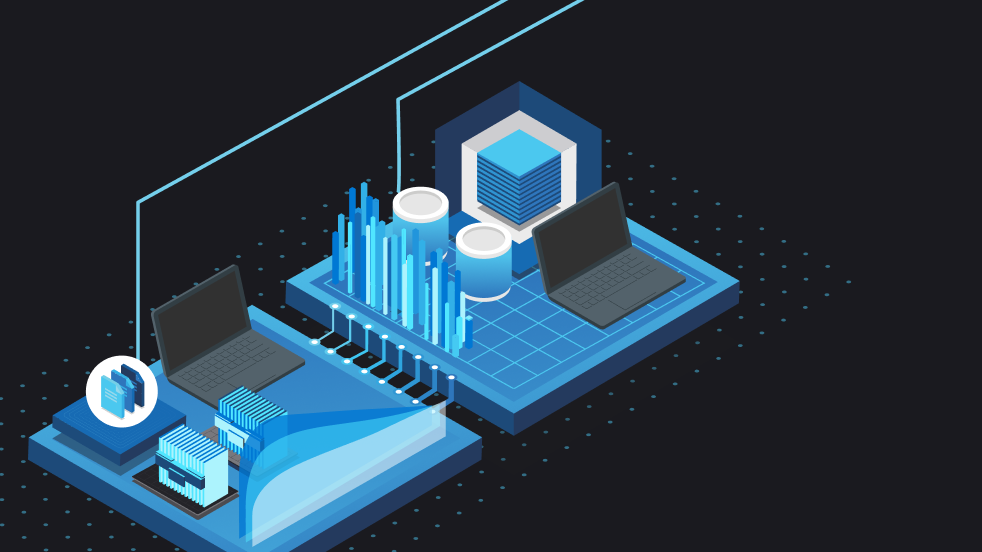
Here are some of the key features and benefits of Azure DevOps:
-
Agile project management: Azure DevOps provides tools for agile project management, including work item tracking, Kanban boards, and agile dashboards. This enables teams to plan and track their work using agile methodologies.
-
Code management and collaboration: Azure DevOps provides a Git repository for code management, along with code reviews, pull requests, and branch management tools. This enables teams to collaborate on code development and ensure code quality.
-
Continuous integration and delivery: Azure DevOps provides built-in CI/CD pipelines that automate the build, test, and deployment of applications. This enables teams to release software quickly and reliably.
-
Testing: Azure DevOps provides testing tools, including manual testing, automated testing, and performance testing. This enables teams to ensure the quality of their applications and catch issues before they reach production.
-
Analytics and reporting: Azure DevOps provides analytics and reporting tools that enable teams to track project progress, identify bottlenecks, and improve their processes.
-
Integration with other Azure services: Azure DevOps integrates seamlessly with other Azure services such as Azure Boards, Azure Repos, Azure Artifacts, and Azure Test Plans. This enables teams to build and deploy applications with ease.
Azure DevOps provides a comprehensive platform for managing the entire software development lifecycle, from planning and coding to testing and deployment. With its agile project management, code management and collaboration, CI/CD pipelines, testing tools, analytics and reporting, and integration with other Azure services, Azure DevOps enables teams to build high-quality applications faster and more efficiently.



